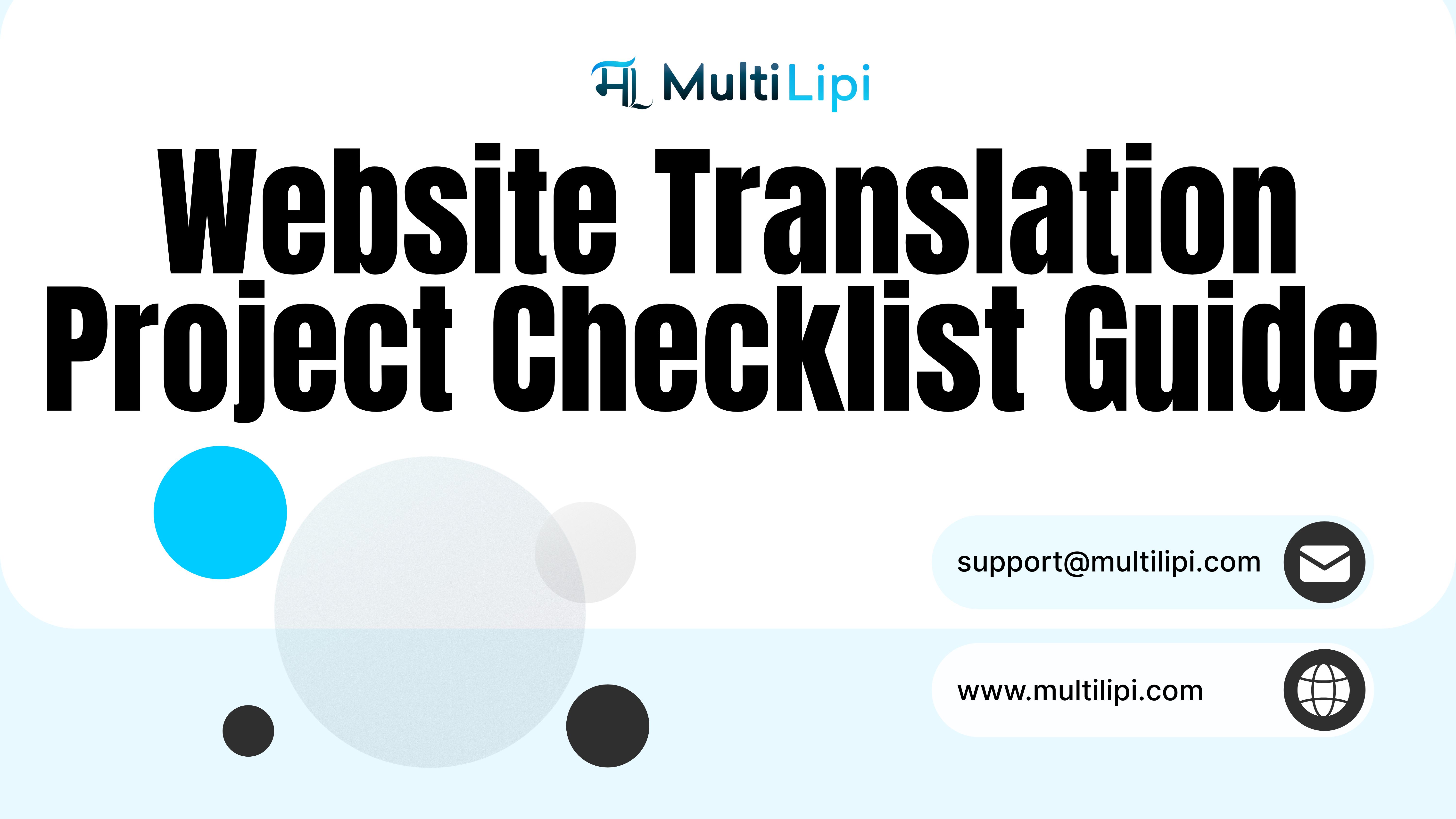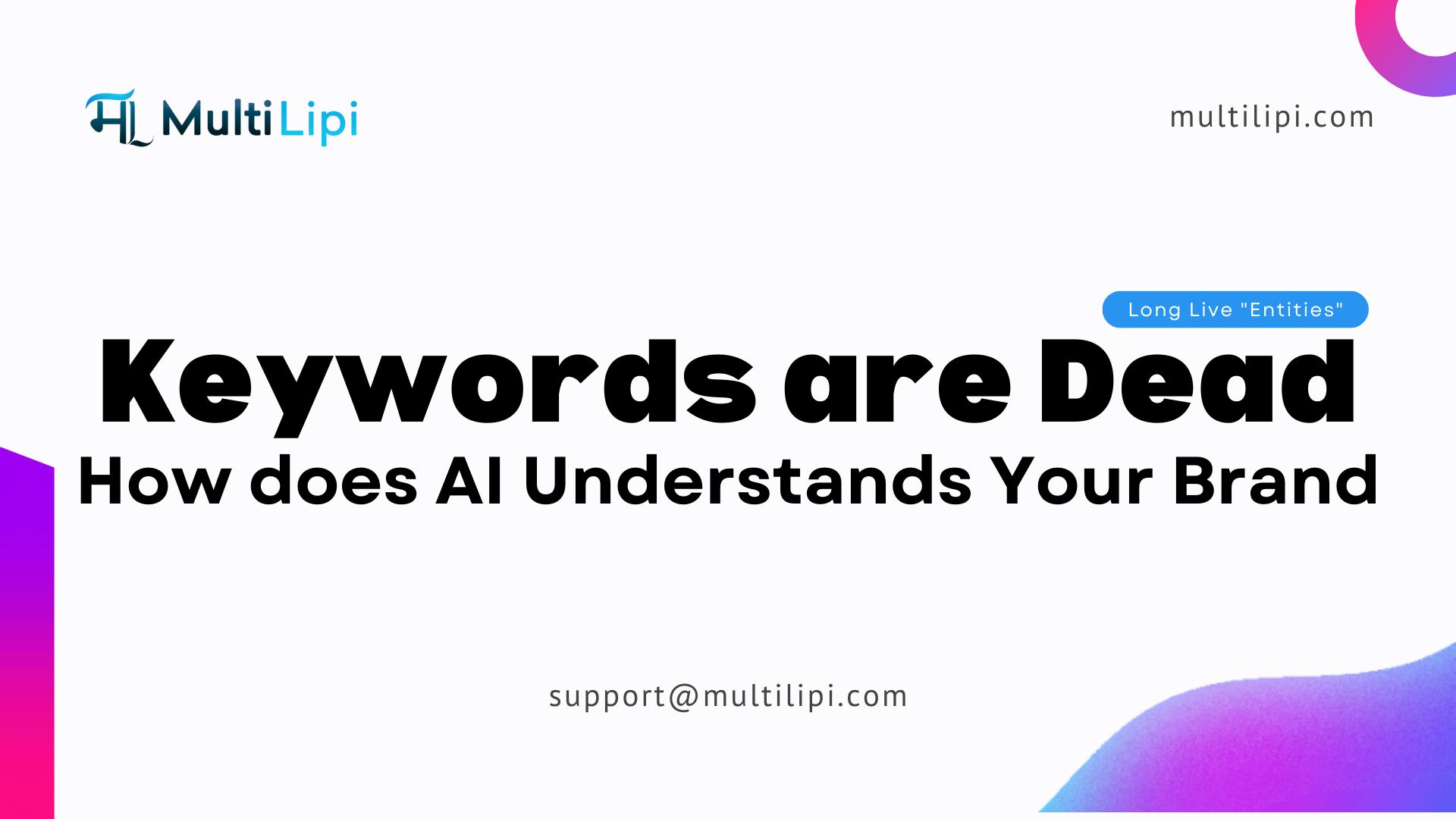Your Complete Guide to Multilingual Website Success
Expanding your website to multiple languages is a game-changer for reaching new markets and customers. Research shows that nearly 73% of customers prefer to buy from websites in their own language, and over half say information in their language is even more important than price.
In short, if your site isn't multilingual, you could be missing out on a huge portion of your potential audience. However, undertaking a website translation project is a complex process with many moving parts. From preserving your SEO rankings to adapting content for cultural nuances, there's a lot to plan and execute.
To make this process easier, we've created The Ultimate Website Translation Project Checklist – a comprehensive step-by-step template covering everything from technical SEO preparation to content translation and post-launch marketing.
✅The Multilingual Advantage
According to CSA Research and Harvard Business Review, businesses that invest in multilingual experiences see significantly higher conversion rates and customer loyalty. Speaking your customer's language isn't just nice to have—it's essential for global growth.
Why You Need a Website Translation Checklist
Launching a multilingual website isn't as simple as plugging text into Google Translate. It involves coordination between developers, marketers, translators, and SEO specialists. Missing even a single step (like an untranslated menu item or forgetting to implement language tags) can hurt user experience or search rankings.
Stay Organized
Break the project into clear phases so you always know what's next
Maintain SEO Quality
Remember critical technical tasks that preserve your SEO equity
Save Time & Avoid Rework
Catch potential issues early before the site goes live
Coordinate Team Efforts
Keep everyone aligned on deliverables and timelines
Ensure Completeness
Make sure nothing falls through the cracks during translation
Quality Assurance
Maintain high standards across all language versions
💡Your Safety Net
A comprehensive checklist is your safety net for a successful multilingual website launch. It serves as a project roadmap, ensuring nothing falls through the cracks and everyone on your team stays aligned.
1. Planning and Technical SEO Preparation
Every successful project starts with a solid plan. In this phase, you'll make foundational decisions and set up the technical infrastructure for your multilingual site. This technical groundwork is critical for ensuring search engines can properly index and serve your content to the right audiences.
Implementation Checklist
Don't skip the technical setup! Proper hreflang implementation is crucial for avoiding duplicate content issues and ensuring the right content appears to the right users.
⚠️Technical SEO is Critical
As noted by Google Search Central and Yoast, hreflang tags are an SEO essential for multilingual websites. They tell search engines which page version corresponds to which language/region, ensuring users see the right content for their locale.
Site Structure Options
Subdirectories
example.com/es/ - Simple to manage, consolidates domain authority
Subdomains
es.example.com - Easier to host separately, some SEO isolation
Country Domains (ccTLDs)
example.es - Strongest local signal, requires separate SEO effort
2. Content Translation and Localization
With the technical prep done, it's time to tackle the content itself – the heart of your website translation project. This is not just about converting words from one language to another; it's about localizing your message so it truly resonates with your new audience.
The Scale of Website Translation
Complete Content Inventory
First, make a list of all the content that needs translation. This includes obvious items and easily missed elements:
Implementation Checklist
Translation Best Practices
Choose Translation Method
Professional translators, AI with human review, or hybrid approach
Create Glossary & Style Guide
Maintain consistency with branded terms and tone guidelines
Localize, Don't Just Translate
Adapt cultural references, idioms, units, currencies, and imagery
Localized Keyword Research
Find terms people actually search for in each language
Use Translation Tools
Leverage TMS or platforms like MultiLipi to streamline workflow
Quality Assurance Review
Native speaker proofreading and context-based review
💡Localization vs Translation
Translation converts words. Localization adapts the entire experience for local culture and context. For example, Spanish for Spain differs in vocabulary and cultural references from Spanish for Mexico. True localization makes your site feel native to each market.
Websites that invest in cultural localization (not just word-for-word translation) see dramatically higher engagement and conversion rates from international audiences.
3. Pre-Launch Testing and QA
Before you unveil your multilingual site to the world, thorough testing is a must. This phase is about ensuring the translated site versions work perfectly and deliver a good user experience. It's much better to discover and fix issues in a test environment than after you've announced your new site to customers.
Implementation Checklist
Pre-Launch QA Process
Staging Environment Setup
Deploy all language versions to a test environment
Functional Testing
Test all features, forms, and user flows in each language
Visual QA Review
Check layouts, fonts, images, and design consistency
SEO Validation
Run SEO audit to verify technical implementation
Performance Testing
Measure load speeds and optimize as needed
User Acceptance Testing
Native speakers test and provide feedback
⚠️Common QA Issues to Watch For
Watch for: text overflow in navigation menus (German/Finnish have long words), missing translations in error messages, broken RTL layouts for Arabic/Hebrew, untranslated alt text on images, and missing hreflang tags on new pages.
4. Launch, Post-Launch Marketing, and Maintenance
Launching your multilingual website is a major milestone – congratulations! But the project isn't over once you hit "publish." The final part of the checklist focuses on what happens during and after launch to ensure your new global content actually reaches and engages your audience.
Launch Strategy
Implementation Checklist
Ongoing Maintenance & Optimization
Monitor Performance
Track traffic, bounce rate, conversions for each language version
Continuous Optimization
Adjust based on data - refine keywords, messaging, and UX
Maintain Content Parity
Translate new content so all language versions stay current
Multilingual Customer Support
Prepare support team to handle inquiries in target languages
Build Local Backlinks
Pursue SEO opportunities specific to each market
Gather User Feedback
Collect insights from international users to improve experience
Review analytics at 1 week, 1 month, and 3 months post-launch. This lets you catch issues early and optimize based on real user behavior in each market.
✅Launching is Just the Beginning
As our case studies show, continuous testing, monitoring, and optimization drive lasting global success. The best multilingual sites treat each language as an ongoing market, not a one-time translation project.
Your Path to Multilingual Success
Venturing into multilingual websites is a rewarding challenge. With The Ultimate Website Translation Project Checklist in hand, you have a clear path to follow – ensuring you hit every milestone from the initial technical setup to the post-launch marketing push.
This comprehensive resource is designed to save you headaches and help you avoid common pitfalls, so you can focus on the bigger picture: connecting with your new audience in a meaningful way. By using this checklist, you're far less likely to overlook critical steps and more likely to launch on time and on target.
The Complete Translation Project Workflow
Planning & Technical SEO
Set up infrastructure, hreflang tags, site structure
Content Translation
Translate and localize all content with quality review
Pre-Launch Testing
Thorough QA across all languages and devices
Launch & Marketing
Go live strategically and announce to target markets
Monitor & Optimize
Track performance and continuously improve
Maintain & Scale
Keep content updated and expand to new markets
💡Streamline with Modern Tools
Consider how you can streamline the process even further. MultiLipi is built to take a lot of the heavy lifting off your plate. It's an AI-powered solution that can translate your entire website into 120+ languages and handle many SEO optimization tasks automatically – from inserting hreflang tags to detecting untranslated content.
Start Your Translation Project Today
Ready to make your website truly global? Use MultiLipi to supercharge your multilingual website project and launch faster with confidence.
It's free to get started. Sign up or log in to your MultiLipi Dashboard to begin.
Download Your Free Checklist Template
Get the complete checklist as a downloadable PDF to guide your project from start to finish. Track every task and keep your team aligned.